Git Note
Git Object Model
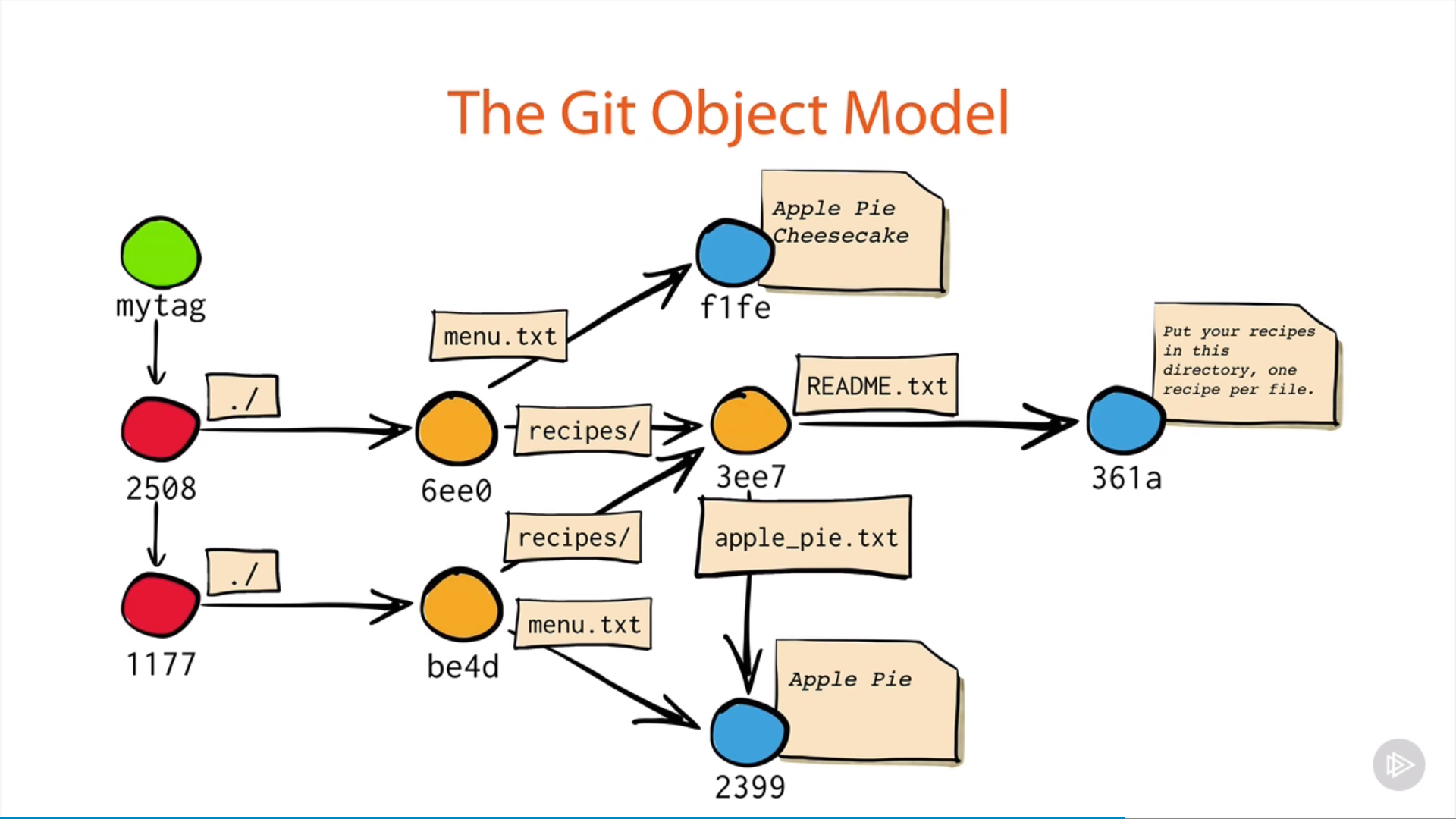
Git Submodule
Add Submodule
1 | $ git submodule add <url> <path-to-submodule> |
Confirm submodule is added by cat .gitmodules.
Set git config to show submodule summary when running git status:
1 | $ git config --global status.submoduleSummary true |
1 | $ git config --global diff.submodule log |
Add & Commit
1 | $ git add . |
Clone a repo containing submodules
1 | $ git clone <url> <path> |
If cd submodules/, nothing exists, need to do:
1 | $ git submodule init |
Then cd submodules/, everything is okay.
Switch submodule’s version
1 | $ cd submodules/ |
Run git status to see new commit in submodule.
1 | $ git add . |
Remove submodule
1 | $ git submodule deinit <path-to-submodule> |
At this point, we can reinit this submodule.
1 | $ git rm <path-to-submodule> |
Run git status to confirm.
1 | $ git add . |
Multiple Nested Submodules
Clone a repo containing multiple nested submodules:
1 | $ git clone --recursive <url> <path> |
Run cat .gitmodules to confirm first layer of submodules.
To look into submodules’ cat .gitmodules, run:
1 | $ git submodule foreach 'cat .gitmodules' |
Update from submodules
1 | $ git pull |
Teammates may add/delete/change/redirect a submodule. Run:
1 | $ git submodule sync --recursive |
Then bring change for each submodule by:
1 | $ git submodule update --init --recursive |
Edit submodules
cd submodule/, git pull --rebase, make some changes, git commit -am "edit something, Not to push now.
cd .., run git status to see new commits in submodule, then commit in parent repository by git commit -am "edit submodule
If git push right now, would push a commit not yet pushed in submodule. Could check each indidual submodule carefully before push in parent repo, but might miss.
In git version > 2.7, can do:
1 | git config --global push.recurseSubmodules on-demand |
Then git push.